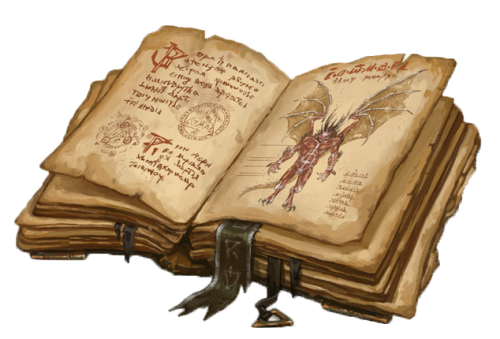Kingdoms of Etrea
~ Players Guide ~


To connect your client to the game server, add a new entry with the following details:
Server: etrea.endoftheinternet.org
Port: 12345
Protocol: TCP

Creating a Character
If you’ve never logged in before, you’ll need to create a character. You can do this by choosing Option 2 from the main menu and going through the character creator, selecting your race and class, distributing ability points and finally choosing a name, description and gender. Ability modifiers for each race are shown in the table to the right.
Human: No modifiers, however humans gain 25% extra EXP and have bonus ability points to distribute.
Elf: +2 INT, +1 CHA, -1 CON, -1 STR
Half-Elf: +1 INT, +1 DEX
Orc: +2 STR, +2 CON, -2 INT, -2 CHA, +1 AC
Dwarf: +1 STR, +2 CON, -1 DEX, -1 CHA
Hobbit: +2 DEX, +1 CHA, -2 STR, -1 CON
Wizard: +2 INT, -1 STR, -1 CON
Thief: +2 DEX, -1 STR, -1 CON
Cleric: +2 WIS, -1 STR, -1 CON
Fighter: +2 STR, +2 CON, -1 DEX, -1 INT, -1 CHA

Classes
After choosing your race, you will need to choose a class. As well as affecting your HP, MP and starting skills, spells and equipment, your ability scores will be further modified by your class choice. The modifiers for each class are shown in the table to the left.
Your Stats...
You might be wondering what those stats are, and what they mean…
STR – Strength: This affects how hard you can hit with certain weapons in combat. Higher strength will give bonuses to hit and damage rolls and also makes it easier to push things.
DEX – Dexterity: This affects how nimble you are. Higher dexterity gives bonuses to Armour Class in combat and affects skills such as Pickpocket. It also directly affects hit and damage rolls in combat when using finesse weapons.
CON – Constitution: Your overall makeup and physical resilience. Higher constitution gives bonus HP and SP when you gain levels and improves how much HP and SP you regenerate per tick.
INT – Intelligence: Higher intelligence gives bonus MP when you gain levels. It also directly affects the damage and duration of certain spells.
WIS – Wisdom: Higher wisdom grants bonuses on healing spells.
CHA – Charisma: Affects how others see you. Manifests in differing prices when you buy and sell at stores.
AC – Armour Class: A measure of how hard you are to hit in combat. Higher AC is harder to hit.
DR – Damage Reduction: Certain armour and spells can give you bonuses that will reduce the damage you take from weapons in combat.
Elemental Resistance: Some spells channel the natural elements of the world into destructive force. Increasing resistance to these elements can help reduce the damage you take from certain types of magic.
Death
It is inevitable. At some point the challenges of the world will overcome you. Fortunately due to the grace of the Gods, death is not the end.
In the unfortunate event that you die, you will drop all the items you are carrying (but not your equipment) and any gold you have on you at the time and you will be teleported to Limbo. You may also lose an amount of Exp. If you’re quick enough to get back to the scene of the tragic incident that led to your demise, you can reclaim your valuables before they are scavenged by someone, or something, else.
To protect your items and gold from being taken in such a manner, it can often be of benefit to keep your gold in the bank and your precious items in the vault. Things stored in such a way cannot be lost or taken from you.
Once you have finished creating your character, you will be teleported into the beating heart of Etrea City to begin your adventures!
If you have already created a character, choose Option 1 from the main menu to log in and continue your adventures!
Command Reference
The commands below can be used by all players, though depending on the situation they may not all be available all the time:
North (N), West (W), South (S), East (E), Northwest (NW), Southwest (SW), Southeast (SE), Northeast (NE), Up (U), Down (D): Move your character in the specified direction. Movement options will depend on your location and some may require a specific skill such as climbing, swimming or jumping.
Alias <remove | delete> <alias name> – Removes an existing alias
Appraise | Value <item> – Only usable where there is a shop. Have the shopkeeper value the specified item in your inventory.
Attack | k | kill <target> – Start combat with the specified NPC.
Backstab <target> – Attempt to backstab the target. Cannot be used when already in combat. Requires you to be invisible.
Bet | Dice | Gamble <amount> – Only usable where there is a Dicer. Place a wager on the dice.
Browse | Peruse <optional filter> – Only usable where there is a shop. Lists the items the shop has for sale. If an optional filter is specified, only items matching that filter will be displayed.
Buffs – Shows the list of buffs/debuffs that are currently active on your character and how long they have left.
Buy | Purchase <item> – Only usable where there is a shop. Purchase the specified item from the shopkeeper.
Cast <spell> <optional target> – Cast the specified spell at the target. You must know the spell you want to cast, have the MP to cast it and otherwise not be prevented from casting spells. Not all spells require a target.
Close <direction> – Close the door in the specified direction.
Consider <target> – Evaluate your combat chances against the target NPC. This is only an indicator and doesn’t guarantee any combat outcome. As always, you fight at your own risk!
Craft <recipe name> – Craft the specified recipe, if you have the skills, equipment and the right ingredients.
Delete – Delete your character from the game.
Describe <skill / spell name> – Display some more information about the specified skill or spell.
Dismiss – Dismisses your follower, if you have one.
Donate <item> – Donate an item from your inventory to the donation room. The item will be immediately teleported there.
Drink | Quoff | Eat | Consume <item> – Consume a potion, beverage or food item from your inventory.
Equipment | Equip | Eq – Shows the items you currently have equipped on your character.
Exorcise <price | equipment slot> – Only usable in locations where an exorcist is present. If “price” is entered, the exorcist will tell you how much gold it will cost to remove a cursed item. If an equipment slot is specified, the exorcist will remove the cursed item from you and place it back in your inventory.
Flee – Break combat and run in a random direction.
Follower use <item> – Have your follower equip an item they are carrying in their inventory.
Follower remove <item slot> – Have your follower remove the equipment in the specified slot.
Follower give <item> – Have your follower give you back an item from their inventory.
Hide – Use the Hide skill, if you have it. Makes you invisible.
Lock <direction> – Lock the door in the specified direction, if you have the correct key to do so.
Look <direction> Get a general description of what lies in the specified direction.
Longdesc | ldesc – Change your character’s long description.
Mail write – Only usable where there is a post box. Begin composing a new mail to another player.
Mail delete <mail> – Only usable where there is a post box. Delete the specified mail.
Mine – Only usable where there is a resource node. Mine the resource node for materials.
Open <direction> – Open a closed door in the specified direction.
Passwd – Change your character’s password.
Pkill <target> – Start combat with the target player. You and your target must have PVP turned on for this to work.
Pickpocket <target> – Attempt to steal items or gold from the target. May land you in a fight if you get caught!
Push <target> <direction> – Attempt to push the target in the specified direction.
PVP off – Turns off your PVP flag.
Quest accept <quest> – Only usable at a Quest Master. Accept the specified quest.
Quest abandon <quest> – Abandon the specified quest.
Quest return <quest> – Return the specified quest and claim the rewards for completing it.
Quit – Save your character and disconnect from the game.
Read <scroll> – Read the specified scroll from your inventory.
Recall – Teleport you from your current location back to Etrea city. Not usable in combat.
Recipes – Shows the list of crafting recipes your character currently knows.
Remove <equip slot> – Remove the item from the specified equipment slot and put it back in your inventory.
Say <message> – Say the message to everyone in the current area.
Save – Save your character to the player database. This happens automatically every few minutes, and when you exit the game.
Score | stats | charsheet – Show your character sheet.
Sell <item> – Only usable where there is a shop. Sell the specified item from your inventory to the shop keeper.
Shortdesc | sdesc – Change your character’s short description.
Showrolls – Toggles on or off the option to show more detailed roll information in combat.
Skills – Shows the list of skills your character currently has.
Spells – Shows the list of spells your character currently knows.
Title – Change your character’s title.
Use | Wear | Wield <item> <equip slot> – Equip the specified item from your inventory into the specified equipment slot.
Unlock <direction> – Unlock a locked door in the specified direction, if you have the correct key.
Vault withdraw <item> – Only usable where there is a storage vault. Transfer the specified item from your vault to your inventory.
Whisper | tell <target> <message> – Privately say the message to the specified player. You and the target player must be in the same location.
Who – Get a list of all the players currently in the game. If you are not an Immortal you will only see visible players and the name of the Zone they are in. Immortal players can see everyone on the Who list as well as the specific room the player is in.