Kingdoms of Etrea ~ Immortals guide ~
Immortals are the Gods of the Realms. They have the power to shape the world as they see fit. This guide will introduce you to your powers as an Immortal.
Immortals


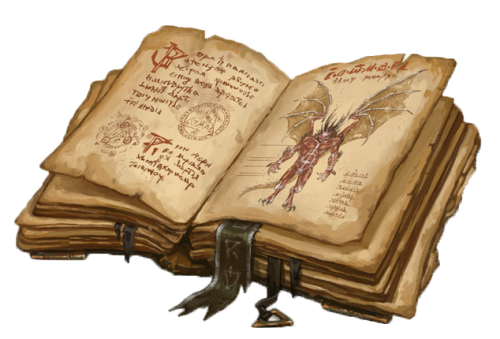
Online Constructor (OLC)
The Online Constructor (OLC) is the tool that Immortals will use to create, change and remove items from the world. The OLC can be launched by any Immortal from anywhere in the world by simply typing OLC, though it is recommended to use it from a location where you won’t be interrupted.
Creating Assets
To create assets, launch OLC and choose Option 1.
Creating an Item:
Choose Option 1 from the Create menu to begin creating an item. Items fall into the following categories: Misc, Weapons, Armour, Rings, Scrolls and Consumable. Each has its own set of requirements.
Misc Items:
For Misc Items, you need to provide an Item ID, Name, Short and Long descriptions and a base value.
Weapons:
For Weapons you need to provide and Item ID, Name, Short and Long descriptions, base value, number and size of damage dice, hit and damage bonuses (if any), specify whether the weapon is magical or two-handed, add any required skills the player must have to use the weapon, set the base weapon type (Dagger, Sword, Greatsword, Axe, Staff, Club, Bow, Spear, Crossbow, Polearm), specify whether the weapon is for NPCs (monsters) only, whether it is a cursed item and add any buffs it may provide.
If the item is for monsters only it will not be dropped by NPCs using it after they are defeated in combat.
Any buffs the item provides will be permanent as long as the player has the weapon equipped.
If the weapon is two-handed, the player will not be able to use a shield or other off-hand item unless they have the Monkey Grip skill.
Armour:
For Armour you need to provide an Item ID, Name, Short and Long descriptions, base value, Armour Class modifier, the equip slot the armour can be worn in, required skills, buffs provided, damage reduction (if any), and specify magical, monster only and cursed flags.
Damage Reduction is a property unique to armour. The amount of damage rolled by an attacker is reduced by the amount of damage reduction a defender has, to a minimum of zero.
Rings:
For Rings you need to provide an Item ID, Name, Short and Long descriptions, base value, Armour Class modifier (if any), hit and damage bonuses (if any), set any provided buffs and specify monster only magical and curse flags.
Scrolls:
For Scrolls you need to provide an Item ID, Name, Short and Long descriptions and set the spell that the scroll will cast.
Consumables:
For Consumables, you need to provide an Item ID, Name, Short and Long descriptions, base value, number and size of damage dice (if applicable), set the magical flag and consumable effect which can be any combination of: None, Healing, MPHealing, Buff, SPHealing, Antidote, Death, Restoration, Poison, DrainMP, DrainSP.
Creating a Zone:
Zones are groups of Rooms. Beyond this, NPCs assigned to a specific zone cannot leave that zone. To create a Zone you need to specify the Zone ID, Name and values for the start and end Room IDs, though the Rooms in the Zone do not have to exist when the Zone is created.
Creating a Room:
Rooms are the individual areas that players will navigate through. A room may represent a small or a large area as required. Each Room requires an ID, Name and a Short and Long description. Additionally each Room must be assigned to a Zone and the ID must be valid for the range of the Zone. Rooms may also have one or more exits leading to other Rooms. Flags affecting the Room and what players can do may also be applied:
None – No modifiers (default).
Inside – Room is Inside and has no weather effects.
Cave – Room is a cave and can spawn mining nodes.
Water – Room is in water and players need the Swim skill to traverse.
Safe – Room is safe, hostile actions by players and NPCs are blocked.
Shop – Room has a shop where player can buy and sell items. A valid Shop ID must also be provided.
Healing – Standard regen is doubled for players in this Room.
NoTeleport – Players cannot teleport in or out of this room. Does not apply to Immortals.
NoMobs – NPCs cannot enter this room.
SkillTrainer – Room has a skill trainer where players can learn new skills.
MagicTrainer – Room has a magic trainer where players can learn new spells.
StatTrainer – Room has a trainer where players can improve their core ability scores.
Gambler – Room has a Dicer where players can wager gold on random dice rolls.
Dark – Room is dark, players cannot see without the aid of a light source.
NoMagic – No spells may be cast in this room.
Blacksmith – Room has a Blacksmith where players can learn and craft Blacksmithing recipes.
Alchemist – Room has an Alchemist where players can learn and craft Alchemy recipes.
Jeweler – Room has a Jeweller where players can learn and craft jeweller recipes.
Scribe – Room has a Scribe where players can learn and craft Scribe recipes.
Mercenary – Room has a Mercenary Commander where players can hire followers.
QuestMaster – Room has a Quest Master where players can take and turn in Quests.
PostBox – Room has a Post Box where players can read and send mail.
Banker – Room has a Banker where players can deposit, check and withdraw from their accounts.
NoHealing – Players in this room do not benefit from standard regeneration.
ItemVault – Room has a storage vault where players can deposit and retrieve items.
LanguageTrainer – Room has a trainer allowing players to learn additional languages.
HardTerrain – This Room costs double the usual amount of SP to move into or out of.
Chef – Room has a Chef where players can learn and craft Cooking recipes.
Exorcist – Room has an Exorcist who can remove cursed equipment.
Creating a Shop:
A Shop is a place where players can buy and sell items for gold. A Shop requires an ID, Name and a starting amount of gold to trade with. Items can be added to the shopkeeper’s inventory by their Item ID. When specifying the amount of an item a shopkeeper has to sell, a value of -1 means the item is always available (infinite supply), while any other positive non-zero value (e.g. 10) means the shopkeeper only has that number of items for sale. Shop inventories are periodically restocked. Once created a Shop must be assigned to a Room for players to interact with it.
Creating an NPC:
Non-Player Characters, sometimes referred to a Mobs or Mobiles, are perhaps the most complex entities to create. An NPC requires the following: ID, Name, Short and Long descriptions, Level, bonus hit dice (if any), size of hit dice, core attributes, base Exp to award players, Gold to award players, Arrival and Departure messages, maximum number that can be in the world at any one time, appearance frequency (how often they are created), base Armour Class, Zone, Gender, number of attacks, Skills (if any) , Spells (if any) and equipment (if any). Additionally you may also set elemental resistances and Alignment. NPCs can also have Flags assigned to them which governs certain aspects of their behaviour:
None – No modifiers (default)
Regen – NPC will constantly regenerate HP.
NoAttack – NPC cannot be attacked. This cannot be used alongside Hostile.
Hostile – NPC will initiate combat with players. Cannot be used alongside NoAttack.
Sentinel – NPC will not move from the location they are in.
Coward – NPC will flee combat if their HP drops too low in fights. NPCs without this flag will fight to the death.
Scavenger – NPC will randomly pick up items and gold they find.
Awareness – NPC gets certain bonuses in combat.
Mercenary – NPC is a mercenary and can be hired by players.
NoPush – NPC cannot be pushed by players.
Creating an Emote:
Emotes are ways players can interact with each other. A variety of messages need to be set for each Emote. The placeholders {Player} and {Target} can be used where appropriate in these messages and will be automatically substituted for the name of the player and the name of their target for the emote. Emotes are harmless and do not initiate combat.
Creating a Resource Node:
Resource Nodes spawn randomly in Rooms that have the Cave flag. To create a Node you need to specify an ID, Name, Appearance Chance and set which items a player who mines the node can find inside it. These items should be appropriate to the type of node you’re creating, e.g. Iron Ore for an Iron Node.
Creating a Crafting Recipe:
A Crafting Recipe allows a player to use ingredients to make a new item. the ingredient items are consumed in the creation process. A Recipe requires an ID, Name, Type, Description, Result and a list of ingredients. Result and ingredient items are specified by their own Item IDs. Valid Recipe Types are: Blacksmithing, Alchemy, Scribing, JewelCrafting and Cooking.
Creating a Quest:
Quests are objectives that players can achieve in order to obtain rewards, which may be bonus Exp, items and gold. A Quest requires an ID, Name, Text, Type and must be assigned to a Zone. Valid Quest types are: Fetch, Kill and Escort (not currently implemented).
Although a Quest may be defined as a Kill Quest, required items may still be specified. The same is true of a Fetch Quest. Required items and monsters are specified by their own IDs.
Editing Assets
Assets may be edited in much the same way as they are created, with the exception that the ID of the asset cannot be changed. It should also be noted that changing an asset will only affect newly created instances of it.
Deleting Assets
If an asset is no longer required it can be deleted from the world using the options in OLC. All assets are deleted using their ID and this change cannot be undone.
It should be noted that deleting an asset does not remove any instances of that asset that already exist.
Command Reference
Addnode – Adds a random resource node to the current room.
Addskill <player> <skill name> – Gives the specified skill to the target player, if they don’t already have it.
Addspell <player> <spell name> – Gives the specified spell to the target player, if they don’t already know it.
Addrecipe <player> <recipe name> – Gives the specified recipe to the target player, if they don’t already know it.
Backupinfo – Display information on when the last database backup took place and the time the next backup is due.
Cleardesc <player> – Clear the target player’s long description.
Create <item | npc> <id | string> – Create the specified asset in the current Room. If a string is specified as the final parameter, the first asset matching the provided string will be created.
Connections – Shows the current connections to the game and which player is logged in from it.
Donroom <optional RID> – When no RID is provided it shows the RID of the current Donation Room. If a RID is provided, it changes the Donation Room to the new RID.
Force <player> <command> – Force the target player to perform an action.
Immheal <player> – Fully restore the target player to maximum HP, MP and SP.
Imminvis – Toggle invisibility.
Imminv <npc | player> <target> – Shows the inventory of the target player or NPC. You must be in the same Room as the target to use this command.
Immsight <target> – Shows the character sheet of the target player or NPC.
Givelang <player> <langauge> – Give the target player the specified language, if they don’t already have it.
List <item | room | zone | npc | skill | spell | node | recipe | quest | player> <id | id-range | string> – Lists game assets of the specified type. If the final parameter is an ID, shows detailed information about the specified asset. If the final parameter is an ID-range (e.g. 100-200) lists all assets of the specified type with an ID in the range. If the final parameter is a string, lists all assets of the specified type matching the search string. If listing players, the final argument, if provided, must be a string.
Motd show – Shows the current Message of the Day.
Motd set – Sets a new Message of the Day.
Motd clear – Clears the Message of the Day.
Npclist – Lists all NPCs currently in the world along with the Room they are currently in.
OLC – Start the Online Constructor tool.
Pulseshop <Shop ID> – Refreshes the inventory and gold of the specified Shop. Any out-of-stock items are restocked and if the Shop gold is less than its base amount, it is reset back to its base amount.
Purge <optional target> – Purges items and NPCs from the world. When used with no target, all NPCs and items in the current Room are destroyed. When used with a target, only the target is destroyed. Does not affect players.
Removelang <player> <language> – Removes the specified language from the target player, if they have it.
Removerecipe <player> <recipe name> – Removes the specified recipe from the target player, if they know it.
Removeskill <player> <skill name> – Removes the specified skill from the target player, if they know it.
Removespell <target> <spell name> – Removes the specified spell from the target player, if they know it.
Resourceusage | rss – Shows information on how much memory and CPU time the MUD server is using.
Saveall – Save all players.
Set <player> <attribute> <value> – Change the specified attribute on the target player to the given value. Valid values for <attribute> are: str, dex, con, int, wis, cha, maxhp, currenthp, maxmp, currentmp, maxsp, currentsp, ac, gold, alignment, resistfire, resistice, resistearth, resistlightning, resisthold, resistdark, resistall and level.
Shopstats <Shop ID> – Displays the current inventory and gold of the specified Shop.
Shutdown <force> – Save all connected players and shut the MUD server down. If force is specified, the MUD server will shut down even if all players cannot be successfully saved for some reason.
Slay | smite <player> – Instantly kill the target player.
Summon <player> – Teleport the target player to your location.
Transfer | transport | trans <player> <RID> – Teleport the target player to the specified Room.
Teleport | port <RID | player> – Teleport to the specified RID or player.
Uptime – Shows when the world was started and how long it has been running.
Voiceofgod | vog <message> – Send the given message to everyone in the game.
Where <item | npc | node> <search string> – Lists items, NPCs or nodes in the world matching the given search string.
